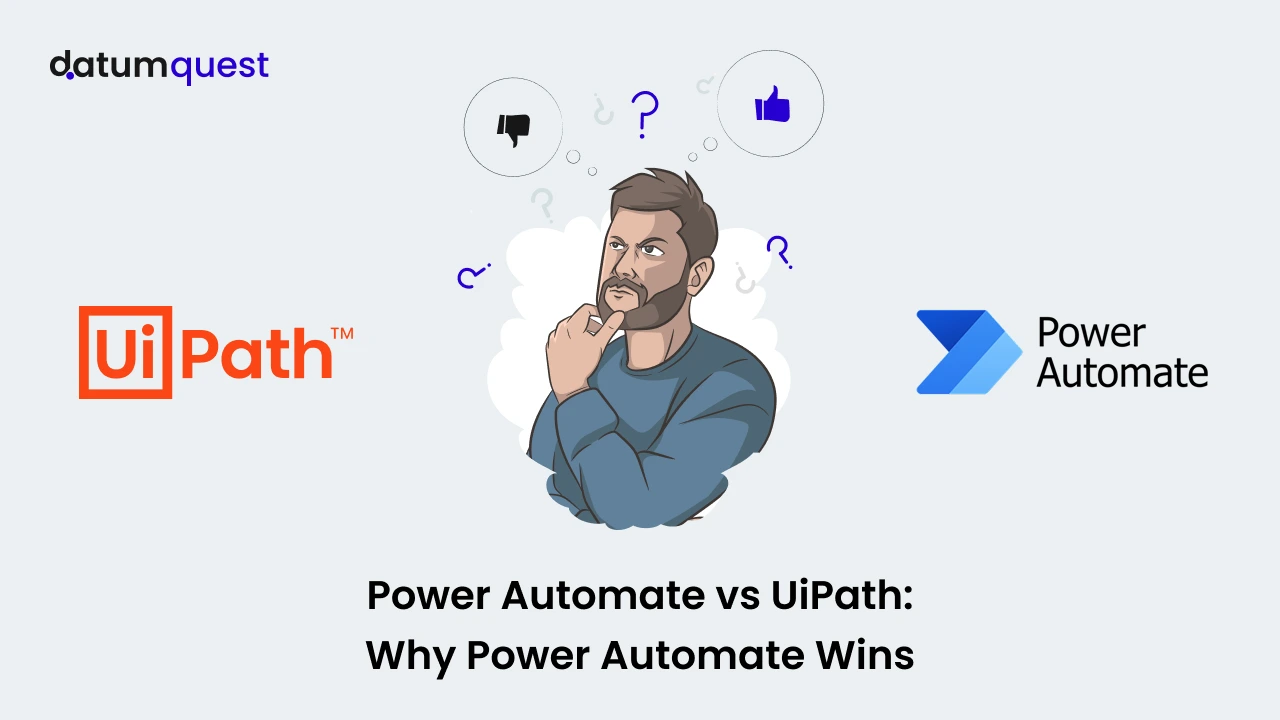Introduction
In the world of Robotic Process Automation (RPA), two major players dominate the market—Microsoft Power Automate and UiPath. Both platforms offer automation solutions for businesses, streamlining repetitive processes and improving efficiency. However, in 2025, Power Automate stands out as the superior choice due to its seamless integration, cost-effectiveness, user-friendly experience, and superior scalability.
In this blog, we’ll compare Power Automate and UiPath across multiple factors, highlighting why Power Automate is the better investment for businesses looking for an intelligent automation solution.
1. Seamless Integration with Microsoft Ecosystem
One of the biggest advantages of Power Automate is its deep integration with the Microsoft ecosystem. As businesses increasingly rely on Microsoft products like Office 365, SharePoint, Dynamics 365, Azure, and Teams, Power Automate naturally emerges as the best automation tool.
- Native Integration with Microsoft Products: Power Automate works effortlessly with Outlook, Excel, Word, OneDrive, and Teams without requiring additional connectors or complex setup.
- Single Sign-On (SSO) and Security Compliance: Microsoft’s built-in security framework ensures seamless authentication and compliance with enterprise security standards.
- The Intelligent Automation Era (2025): AI agents are now embedded in business processes, customer service, healthcare, and even autonomous systems.
UiPath, in contrast, requires third-party connectors to integrate effectively with Microsoft products, which adds additional complexity and costs.
2. Cost-Effectiveness and Licensing Advantages
For businesses aiming to maximize their ROI, Power Automate offers a more cost-effective pricing model compared to UiPath.
- Affordable Licensing Model: Power Automate provides flexible plans, including pay-as-you-go options, making it accessible to small businesses and enterprises alike.
- Included in Microsoft 365: Businesses that already use Microsoft 365, Dynamics 365, or Azure get Power Automate as part of their subscription, significantly reducing automation costs.
- UiPath Requires Separate Licensing: UiPath follows a more expensive licensing model, requiring businesses to purchase additional licenses for bots, orchestrators, and advanced features.
For companies leveraging Microsoft’s ecosystem, Power Automate offers a budget-friendly automation solution without compromising on features.
3. Low-Code, No-Code Simplicity
- Drag-and-Drop Workflow Designer: Users can create automation flows with a simple interface, reducing reliance on IT teams.
- Prebuilt Templates and Connectors: Power Automate provides thousands of ready-to-use automation templates, making automation quick and hassle-free.
- Power Virtual Agents: Microsoft’s AI-driven chatbot capability allows users to automate conversations and workflows effortlessly.
UiPath, while powerful, is more developer-centric, requiring greater technical knowledge to build and deploy automation solutions.
4. AI-Powered Automation and Process Mining
Power Automate’s AI-driven automation capabilities set it apart from UiPath, especially when combined with Microsoft AI and Power BI.
- AI Builder: Power Automate includes AI-powered tools for document processing, text recognition, and predictive analytics, making it a leader in intelligent automation.
- Process Advisor: Microsoft’s process mining tool helps businesses identify automation opportunities, ensuring higher efficiency and ROI.
- Power BI Integration: Businesses can leverage real-time analytics and reporting, allowing data-driven decision-making for automation.
While UiPath offers AI-enhanced automation, Microsoft’s investment in Azure AI and Cognitive Services gives Power Automate an innovation advantage.
5. Scalability and Enterprise-Grade Security
As businesses scale, security and compliance become crucial in automation decisions. Power Automate provides enterprise-grade security, scalability, and governance.
- Microsoft Security Standards: Power Automate inherits Azure’s security framework, including multi-factor authentication (MFA), conditional access policies, and data encryption.
- Cloud-Native Scalability: Power Automate is designed for global-scale cloud deployment, enabling businesses to expand their automation initiatives seamlessly.
- UiPath Requires Additional Infrastructure: UiPath, while scalable, often requires on-premise setups or hybrid deployments, adding infrastructure complexity.
For enterprises already operating within the Microsoft security ecosystem, Power Automate ensures compliance, scalability, and ease of governance.
6. Advanced Workflow Automation Capabilities
Power Automate excels in workflow automation, making it an excellent choice for businesses looking to streamline operations.
- Approval Workflows: Easily automate document approvals, employee onboarding, and procurement processes within Microsoft Teams or SharePoint.
- Robotic Process Automation (RPA) with Desktop Flows: Power Automate supports attended and unattended RPA bots, making it competitive with UiPath.
- Integration with Dataverse & Power Apps: Businesses can build custom apps and automate data workflows, ensuring seamless collaboration between automation and application development.
While UiPath offers powerful automation tools, Power Automate simplifies workflow automation within business processes, ensuring faster deployment and adoption.
7. Community, Training, and Support
Microsoft’s vast developer and business community provides exceptional support for Power Automate users.
- Extensive Learning Resources: Microsoft Learn, Power Automate documentation, and Microsoft’s certification programs provide users with the knowledge to leverage automation.
- Active Power Platform Community: Users can access forums, tutorials, and real-world automation use cases for faster implementation.
- Microsoft Premier Support: Enterprise customers benefit from Microsoft’s global 24/7 support, ensuring minimal downtime.
UiPath also has a strong community and training resources, but Microsoft’s ecosystem offers a broader, business-centric learning environment.
8. Future-Proofing with Microsoft’s Vision
Microsoft continues to invest heavily in AI, automation, and cloud computing, ensuring that Power Automate evolves alongside technological advancements.
- Azure AI & Machine Learning Advancements: Future iterations of Power Automate will integrate seamlessly with Azure OpenAI and AI-driven business process automation.
- Unified Power Platform Experience: Power Automate works in sync with Power Apps, Power BI, and Power Virtual Agents, enabling businesses to create end-to-end automation solutions.
- UiPath’s Growth Trajectory: While UiPath remains a strong player, its independent growth lacks the unified AI-driven roadmap that Microsoft offers.
For businesses looking to future-proof their automation strategy, Power Automate’s AI-first approach ensures long-term value and adaptability.
Conclusion: Power Automate is the Clear Winner
While UiPath is a robust RPA solution, Power Automate surpasses it in integration, cost-effectiveness, ease of use, AI capabilities, scalability, and security. Businesses that rely on Microsoft’s ecosystem will find Power Automate to be the natural choice for their automation needs.
By leveraging Power Automate, organizations can streamline workflows, reduce costs, and scale automation seamlessly, ensuring a smarter, more efficient future.
Ready to Transform Your Business with Power Automate?
Let’s discuss how Power Automate can optimize your workflows and accelerate your automation journey.